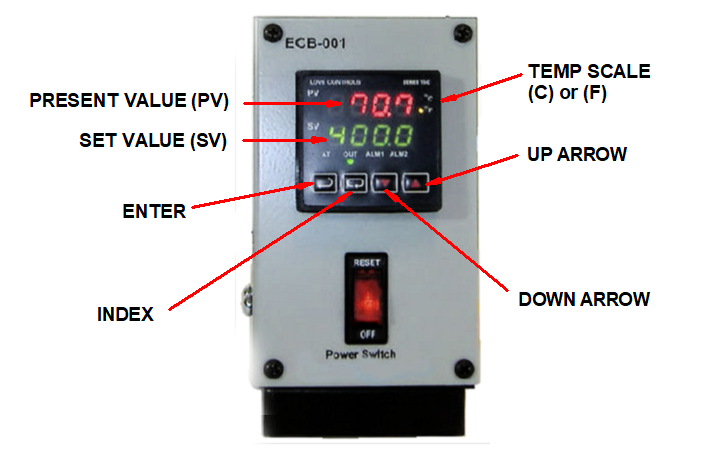
The P.I.D. has 3 different modes: OPERATING, REGULATION and INITIAL SETTINGS. When you turn it on each time, you are in the OPERATING mode by default, and it should display the present temperature (PV) on top in red, and the set temperature (SV) in green on the bottom. While in the OPERATING mode, the temperature can be easily adjusted with the arrow keys, and then locked in by pressing the ENTER key on the far left. There are also a few programming parameters that can be accessed while in the OPERATING mode, and you can cycle through them by pressing the INDEX key.
To get into the REGULATION mode, you must press the ENTER key (far left button) for 1 second. Once in that mode, you can cycle through the different parameters using the INDEX button, which is next to the ENTER button. You can use the arrow keys to see the different options available for each particular parameter and then lock-in a chosen setting by pressing the ENTER key. To get out of the REGULATION mode and back into the OPERATING mode., you press the ENTER key again. EXAMPLE: the first parameter you should see when entering the REGULATION mode is “AT”, which stands for Auto Tune. You can turn that parameter ON or OFF using the arrow keys. When the AT parameter is OFF, it will be “tuned” according to the values you manually assign to the P, I and D parameters. At our factory, we program the AT to be OFF, and then we assign the value of 24.0 to P, the value of 340 to I, and the value of 41 to D.
To get in the INITIAL SETTINGS mode, you must press and hold down the ENTER key for 3-4 seconds. Like explained above, you can use the INDEX button to cycle through the different initial settings you prefer, using the arrow keys to see the different options available for each parameter. So, for example, to change the temperature display from F to C, you would press and hold the ENTER key for 3-4 seconds to get from the OPERATING mode into the INITIAL SETTINGS mode. Then use the INDEX key to scroll through the different initial settings until you find the “tPUn” parameter in red, which should be displaying an “F” in green. Then, use the UP arrow key to change the F to a C. Then, press the ENTER key to lock-in that setting. Then, press the ENTER key again to get out of the INITIAL SETTINGS mode, and back into the OPERATING mode. The temperature readings should now be in C instead of F.
See this BLOG POST to verify each programming parameter is correctly set on the ECB-001 controller.
